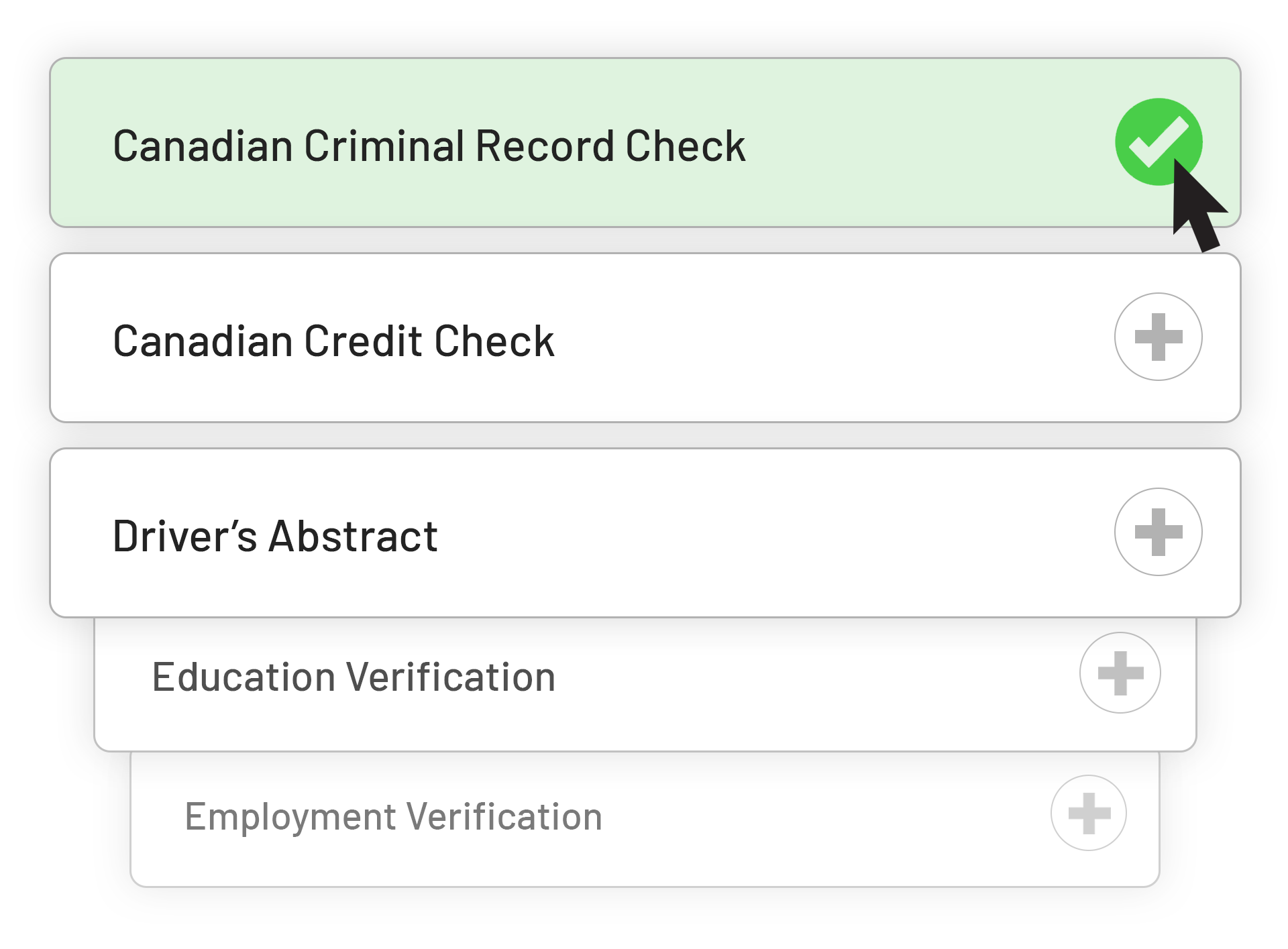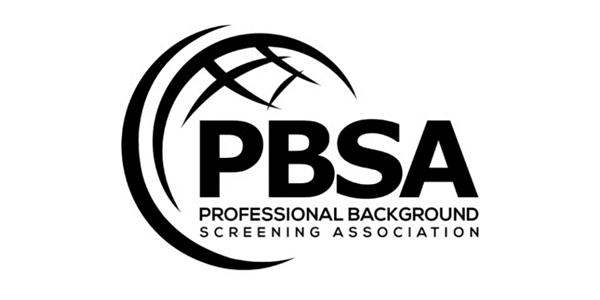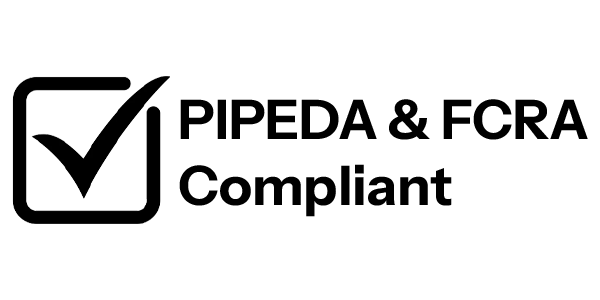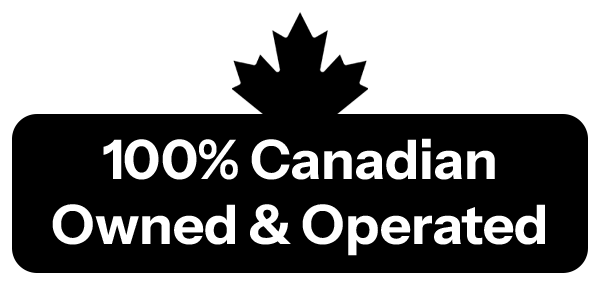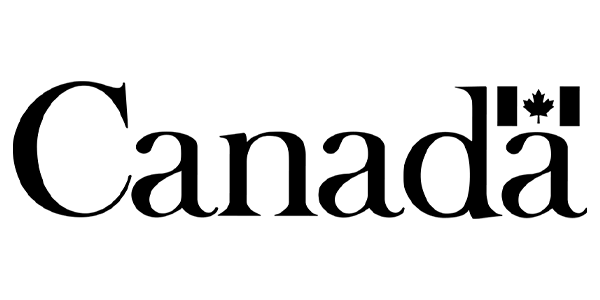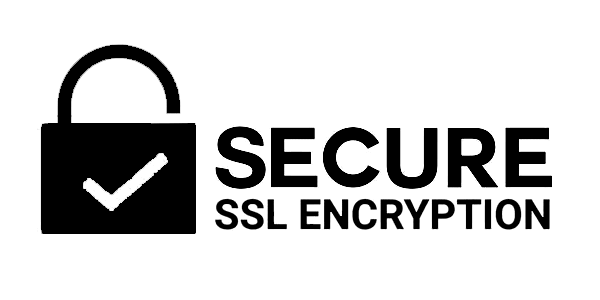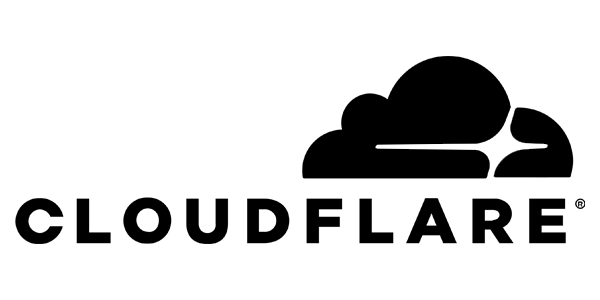Getting started with the eScreener
The eScreener was developed to allow quick turn around time and make report information accessible from anywhere. Get started today in 3 easy steps!
STEP ONE
Request a demo account
Use the
request a demo form and provide us with your screening requirements. Our team will contact you to set up your client account in our eScreener.
STEP TWO
Sign into the eScreener portal
You’ll receive access information to the eScreener Client Portal via email. Following the link to our eScreener and set up your users and preferences for receiving report alerts.
STEP THREE
Initiate a new service order
Initiate a new service order within the eScreener Portal. You are guided through an easy-to-use process of entering order and candidate details. Send the candidate access information to the eScreener, and your candidate will be able to provide consent and information required for each service online. When your ready, send the service order request to Hire Performance.
Criminal Record Checks
✓ Completed in as little as 15 minutes
✓ Access CPIC database from the RCMP
✓ Best way to protect your company
Social Media Checks
✓ Flags misconduct and harmful content
✓ Reporting from human and AI analysis
✓ Complies with privacy laws
Reference Checks
✓ Confirm the accuracy of information
✓ Customize questions for in-depth data
✓ Completed reports in a few minutes
Fingerprinting
Driver's Abstracts
Employment Verification
Credit Checks
Education Verification
And more!
Request and submit background checks in seconds
Quickly choose and launch the background checks you need—all in one place. With eScreener, you can order services in real time, track progress from any device, and receive reports and invoices. It’s everything you need to run compliant, hassle-free screenings.